Apple iPad 2 Review

Is the slimmer, faster, and lighter iPad worthy of the hype?
It's easy to look at the iPad 2 and see its small iterative updates as underwhelming or insignificant, but their combined impact on the overall user experience is anything but.
The new iPad is thinner, lighter, faster, and more versatile than its predecessor, and while there are still some lingering issues, as well as a handful of new ones, it is most certainly a superior device.
The most immediately recognizable change is, of course, the iPad's new design. Familiar but more streamlined, the iPad 2 is 33-percent thinner and 15-percent lighter than the original, and features a new tapered aluminum casing. The front panel maintains the same width and length as the original, with a thick border surrounding the device's 9.7-inch LED-backlit display. New to this generation, however, is a white variation, which trades the thick black borders for a clean looking white frame.
Ergonomics, portability, and comfort are all improved by the iPad 2's slimmer design, which now rests more effortlessly in your hands and fits more effectively into bags. The weight reduction is not immediately apparent, but it does make lengthier usage less straining.
Despite earlier reports suggesting that Apple would be bumping up the resolution, the iPad 2's screen remains unchanged at 1024x768. Though not nearly as crisp as the iPhone 4, it is still bright and detailed.
I did, however, notice that the new display carries a slightly yellowish tinge compared to the original, which is hardly a significant concern, but definitely worth noting. Additionally, I found a small defect where small, isolated patches along the edges of the display were brighter than the rest of the screen, which is commonly referred to as backlight bleeding. Though certainly a disappointing production oversight, the issue is hard to notice unless the display is completely black.
Next to the new design, the other highly touted feature of the iPad 2 is its new front- and rear-facing cameras, which were a disappointing and highly criticized omission from the original. Now, Apple has dropped a pair of cameras into the design -- a front-facing 0.3-megapixel VGA lens and a rear-facing 0.7-megapixel lens -- which allow for video conferencing, still photography, and 720p HD video recording. Effective as they are for those basic uses, the new cameras are disappointingly low resolution with poor light detection and typically grainy results. Compared to the iPhone 4, which employs a 5-megapixel rear-facing camera and a 0.3-megapixel VGA front-facing camera, the images and video produced by the iPad 2 are wholly lackluster.
Paired with the notion that Apple could have and should have incorporated cameras into the original iPad, the low-quality lenses of the iPad 2 are particularly disappointing. I've yet to find a tablet that really produces great video or images, and many may claim that high-quality cameras are unnecessary for the form factor, but if my $200 iPhone 4's camera far exceeds that of my $500+ tablet, there is something wrong here.

The new cameras also open new doors for app developers, allowing for augmented reality applications and more. Yelp has already updated their iPad app to incorporate their augmented reality Monocle view and a new iPad version of Incredibooth has hit the app store, but I expect hundreds more to arrive shortly.
Where the iPad 2 truly excels, however, is in terms of power and performance.
The new A5 dual-core processor is an absolute beast, delivering substantially more speed and graphics processing power than the original. During my testing, I compared the performance of both devices with a variety of games and benchmarking software, and the iPad 2 trumped the iPad in every regard.
First up, I ran both devices through GLBenchmark, which gauges graphics performance, and the iPad 2 delivered roughly 30-percent better performance in every test. Next, I tested the CPU performance with Geekbench, which showed that the iPad 2's 900MHz dual-core A5 lives up to Apple's claims that it doubles the speed and power of the previous model's 1GHz A4 chip. The test also confirmed that the device does, as expected, double the RAM of the preceding model from 256MBs to 512MBs.
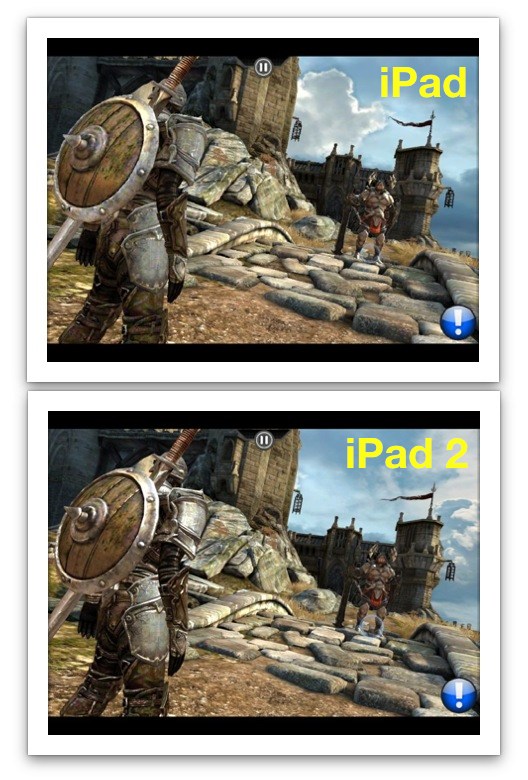
But the evidence of the iPad 2's speed and graphical improvements extends well beyond simple benchmarking; the device boots up faster and apps and games load almost instantaneously.
More importantly, the iPad 2 is capable of delivering more detailed and complex graphics, which is clearly demonstrated by the updated version of Infinity Blade. As you can see in the screenshots above, the iPad 2 can deliver more detailed textures and complex lighting and shading than the original, all the while delivering smoother framerates and faster loads.
I found similar results with Real Racing 2 HD, which had remarkably smoother edges and more detailed car models on the iPad 2.
One issue I found with both Real Racing 2 HD and Infinity Blade, however, is that both caused a crash to iOS 4.3, which would cause the iPad 2 to reboot. Since both were titles updated for launch, however, I suspect the development teams had a limited amount of time to stress-test the software and will likely issue fixes in future updates.
With the added graphics and CPU performance of the iPad 2, battery life naturally becomes a concern, but Apple has managed to live up to their promise that the device maintains the ten hour battery of the original. Though heavy gaming sessions yielded fewer hours of usage -- roughly eight and a half to nine hours -- standard web browsing and media averaged around nine and a half to ten hours per charge. Standby time was also fairly lengthy, though obviously I was unable to validate Apple's claims that the device could remain in standby for 30 days.

As for pricing, Apple has maintained the same structure as the original -- $499, $599, and $699 for the Wi-Fi only models, and $629, $729, and $829 for the 3G-enabled versions. The range also includes the white models and Verizon-compatible 3G models, which are priced with the black and AT&T models. Data plan pricing for the 3G-capable models is similar, with some small differences between AT&T and Verizon's plans. AT&T offers 250MBs, 2GBs, and 4GBs of data per month for $14.99, $24.99, and $44.99, while Verizon offers 1GBs, 3GBs, 5GBs, and 10GBs of data for $19.99, $34.99, $49.99, and $79.99.
Unfortunately, Apple has also kept the same storage capacities of each model, with the $499 and $629 models only offering 16GBs of storage and the highest capacity model with 64GBs costing $699 or $829. Prior to the unveiling, I was hoping that Apple would do away with the 16GB model, make the 32GB model the entry-level version, and add a 128GB model as the high-end version. Much to my dismay, that was not the case and the cheapest model affords a fairly limited amount of storage space. Though more than enough to accommodate plenty of apps, games, and media, users may have to prioritize what content they load onto their device at some point.
As for the software, thanks to the ubiquity of iOS 4.3, most of the core functionality and features of the iPad 2 are carried over to the original iPad as well, with exception to the new Photobooth and FaceTime apps, of course. While the FaceTime app is the same as the one found on the iPod touch, PhotoBooth is new and exclusive to the iPad 2. If you've used the Mac version, its largely the same, but now incorporates multitouch controls. Effects can be dragged across the display, allowing you to alter and adjust filters as you see fit.
But then there are the two new apps introduced alongside the iPad 2 -- iMovie and GarageBand. While neither are preloaded on the device and both can be used on the previous-generation, they have been optimized and work best for iPad 2. iMovie is more or less an extension of the iPhone version, though the interface has been retooled for the iPad's larger display, while GarageBand is a wholly new effort, with an extensive multitrack recording system, complete with an array of digital instruments, loops, as well as the ability to make live recordings. GarageBand is by no means a replacement for the software used by seasoned musicians, but it can be an effective tool for sketching the framework of a song or a fun way to experiment for the musically inept. At $4.99, both apps are a pretty solid value.

I was also able to test out the new Digital AV Adapter for HDMI video mirroring, which is sold separately for $39.99 and is compatible with the iPhone 4, iPod touch, iPad, and iPad 2. The adapter works pretty seamlessly; all you have to do is plug it into the 30-pin port and video will immediately export a mirrored feed of whatever is on your screen. Prior to seeing the adapter first-hand, I was expecting some apps, such as Netflix, to block HDMI video output for copyright protection, but I didn't encounter a single app that wouldn't support video output. In fact, Netflix and other media apps treat HDMI output just like AirPlay playback, diverting the video feed to the external display, leaving only playback controls on the display. Even games allowed for direct video output, and even though the control system requires users to keep eyes locked on the touchscreen, it was cool to see how well games like Dead Space and Infinity Blade scaled to a full-sized TV.

The Digital AV Adapter is ideal for those who don't own an Apple TV but want to watch streaming or locally stored movies on their TV, as well as business professionals, students, and educators making presentations.
Perhaps the most alluring accessory is the new Smart Cover, which Apple designed alongside the iPad 2. The Smart Cover's brilliance is its simplicity. It may be little more than hardened panels covered by leather or polyurethane and microfiber lining and carefully placed magnets, but it is presented in a sleek, minimalist design that offers both protection and a stand. The magnets attach quickly and are surprisingly strong; in fact, I was able to suspend the iPad 2 with only the magnetic hinge gripping the device and it managed to remain connected.
The Smart Cover's ability to automatically enter the iPad 2 into and wake it from sleep mode when closed or opened is also a remarkably simple but intelligent concept. Unfortunately, the Smart Cover leaves the iPad 2's aluminum backing exposed and subsequently vulnerable to scuffing, making it somewhat ineffective for comprehensive protection. The pricing is also a bit steep considering the simplicity of the design, costing users either $39 or $69 for the polyurethane or leather versions, respectively.

Closing Comments
The iPad 2 is superior to the original in just about every regard, all the while maintaining the same pricing and model structure. Though the software is a little rough around the edges (for now), the price may still be a challenge for some, and its built-in cameras leave much to be desired, its slimmer design and powerful new dual-core A5 processor give the iPad 2 a sleek new look and a sizable performance boost that will draw techies and mainstream audiences alike. Apple is sure to face some stiff competition later this year with the emergence of new Android 3.0 tablets, but with these latest updates and the exponential growth of the iOS app platform, the iPad 2 is certain to remain the predominant tablet device.
IGN RATINGS FOR IPAD 2
9.5 Performance
- The new dual-core A5 processor gives the iPad 2 an incredible boost in both graphical and CPU performance, making apps load faster and games noticeably more complex.
9.0 Build Quality
- With a sleek unibody design constructed from durable aluminum and hardened glass, the iPad 2 is easily the best looking and most durable tablet on the market.
8.5 Features
- A familiar set of functions and features, but now with new software and built-in cameras for FaceTime video conferencing and augmented reality applications. The cameras are a welcomed addition, but are unfortunately low-quality.
7.0 Value
- The new version adds plenty of value, but the $499 entry price and small hard drive capacities may still be too pricey for some.
7.5 Comfort
- The slimmer, lighter design and tapered edges make it more comfortable to hold than the original, but it can still be a bit straining during prolonged use.
8.5 Great
OVERALL (Out of 10)
The iPad 2 is superior to the original in just about every regard, all the while maintaining the same pricing and model structure. Though the software is a little rough around the edges (for now), the price may still be a challenge for some, and its built-in cameras leave much to be desired, its slimmer design and powerful new dual-core A5 processor give the iPad 2 a sleek new look and a sizable performance boost that will draw techies and mainstream audiences alike. Apple is sure to face some stiff competition later this year with the emergence of new Android 3.0 tablets, but with these latest updates and the exponential growth of the iOS app platform, the iPad 2 is certain to remain the predominant tablet device.
IGN RATINGS FOR IPAD 2
9.5 Performance
- The new dual-core A5 processor gives the iPad 2 an incredible boost in both graphical and CPU performance, making apps load faster and games noticeably more complex.
9.0 Build Quality
- With a sleek unibody design constructed from durable aluminum and hardened glass, the iPad 2 is easily the best looking and most durable tablet on the market.
8.5 Features
- A familiar set of functions and features, but now with new software and built-in cameras for FaceTime video conferencing and augmented reality applications. The cameras are a welcomed addition, but are unfortunately low-quality.
7.0 Value
- The new version adds plenty of value, but the $499 entry price and small hard drive capacities may still be too pricey for some.
7.5 Comfort
- The slimmer, lighter design and tapered edges make it more comfortable to hold than the original, but it can still be a bit straining during prolonged use.
8.5 Great
OVERALL (Out of 10)